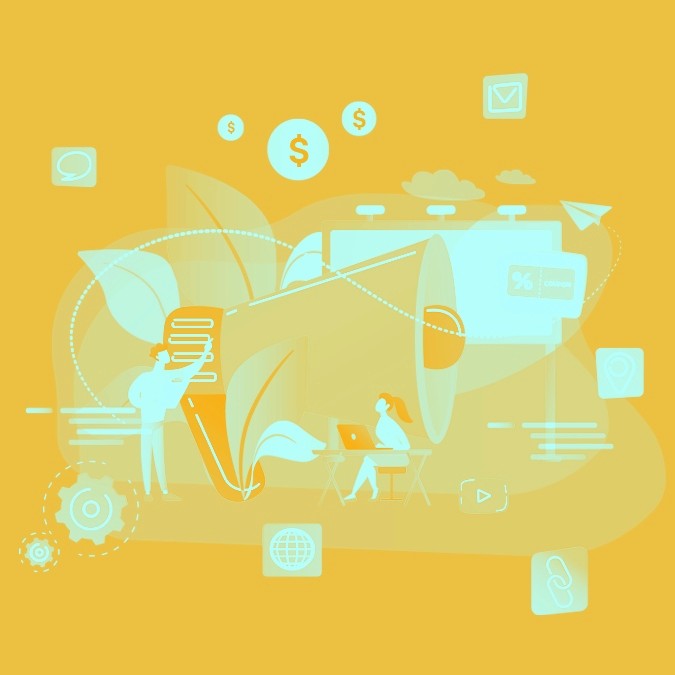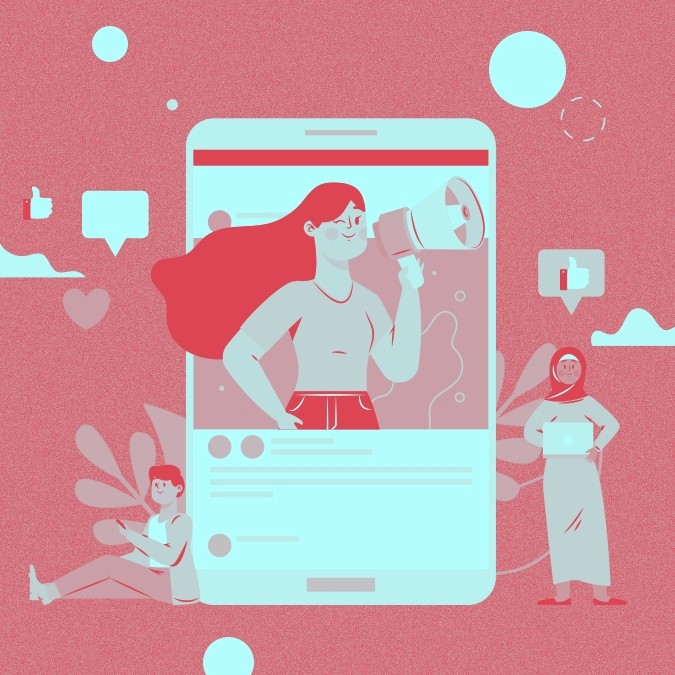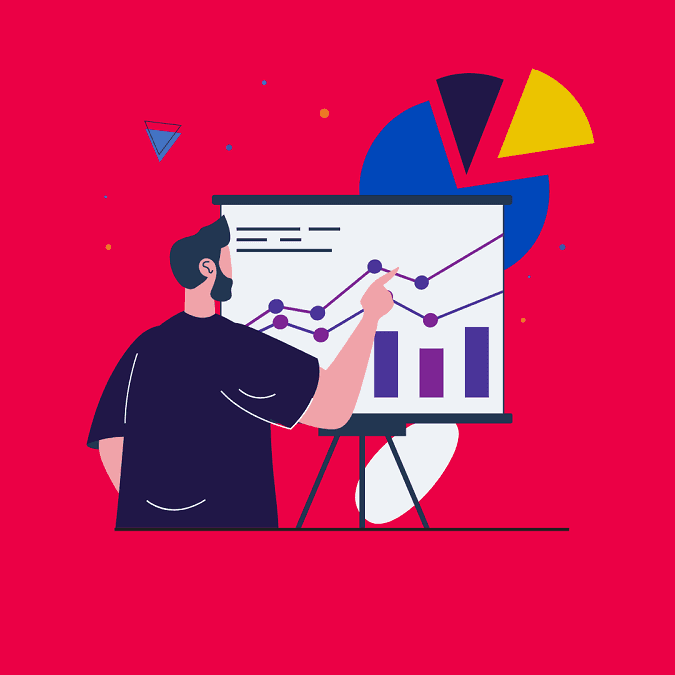Culture
7 Useful Cases of Google Groups for a Business
By
ABDULLAH ALTHANI
Thursday, August 20, 2020
Each group has its own email that forwards all the topics to members in that group and gives them an option to reply back to the topic from their mailboxes. Although it was a great collaboration tool, it is not popular anymore with the rise of social media.
However, Google Groups for business as part of the G suite is very beneficial for any type of organization, and below we share with you some of the cases that can boost your work collaboration.
To enable Google Groups from Admin Console you’ll be able to create groups and manage it through the admin page. Also if the group is enabled you can access all your groups and create one through Google Groups.
Useful Cases of Google Groups
After having the groups ready for your organization you can customize them in many ways and here we are sharing with you some of the tips that can be found very conveniently:
INVITE A GROUP TO A FILE OR SHARE DOCUMENT
It is possible to share or invite an entire Google Group to a google doc file or any other Google services. Sharing the file with a group will help to maintain and update the users who have access to documents without changing who has access to what each time.
For example, if the finance team has access to 1000 files and a new person joined the team, you don’t have to invite that member to all files just add that person to the group which has the access. Also, you can invite groups to google chats, google hangouts meets, and calendar as well.
POST AS THE GROUP
There are two options to send emails as a group. The straightforward way is to send as the group from group settings. You will have the option to reply as a group on the topic posted or post a new topic.
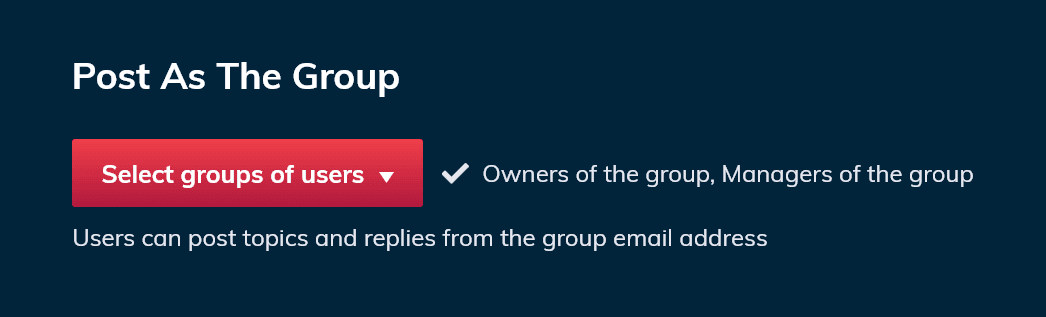
Posting a new topic will send emails to all members in the group but you still can CC external emails. It is a good way to keep it for internal communication or sending announcements and also it is a good way to use it for customer support communications.
The second way to send emails as a group is from the Gmail settings. Under the Accounts tab click on add another email address under the “Send mail as” section.
Follow the steps you will receive an email sent to the group with the verification code and you’ll be able to select sending as the group or your regular email from the compose email page. This option is good to have generic designation names that can be switched between users. For example, you can have a group called Marketing Manager.

SEND ANNOUNCEMENTS TO THE ORGANIZATION
One of the most useful use cases to use groups to send announcements for the organization. It is one of the most common uses for groups and it is good for organizations with large numbers of users. So each department can send their employees updates and recent news easily.
HAVE A GROUP WITHIN A GROUP
One good way to organize business communication is by having a group for each team to be able to communicate with the entire team at once. The good thing is that you can include a group within a group so you’ll be able to structure the company hierarchy in groups. For example, you can include the HR Recruitment team group and the HR Personnel team group inside the HR Group. Also, within each team, you can have a sub-team as well.
AUTO REPLY FROM THE GROUP
One of the good features in groups is auto reply, where the sender to a group will receive a ready message replied to his or her email. You can use auto reply in many useful situations. For example, you can use groups to receive help desk tickets, every open ticket will receive an auto message indicating that your message was received and will respond to you soon. Google groups also have a feature to assign each ticket to a member so the member can respond and close the ticket.

ADD ALL ORGANIZATION MEMBERS TO ONE GENERAL GROUP
One of the basic implementations for general groups is to include the entire organization within that group and every new member will be part of this group automatically. This feature is great towards sending announcements to everyone. We would suggest limiting the number of people who can post to that group in large organizations because any reply to that email will be sent to everyone.
ADD EXTERNAL EMAILS FROM OUTSIDE THE ORGANIZATION
It is possible to add any external email address to groups even if it is not part of G Suite or not even a google mail. Besides adding people’s emails to a group we find it convenient to add emails for other purposes like automation services or for example a Slack channel where any new post to that group will be posted to that channel using channel email.
Summary
Google Groups is one of many other applications Google provides within G Suites, and we believe it is one of the most important companions to all other solutions. We notice many organizations create multiple users accounts just to send announcements or to have a team email like sales for example to make communication with clients. However, they can make their work much easier with groups and also save the cost of creating more users.